고정 헤더 영역
상세 컨텐츠
본문
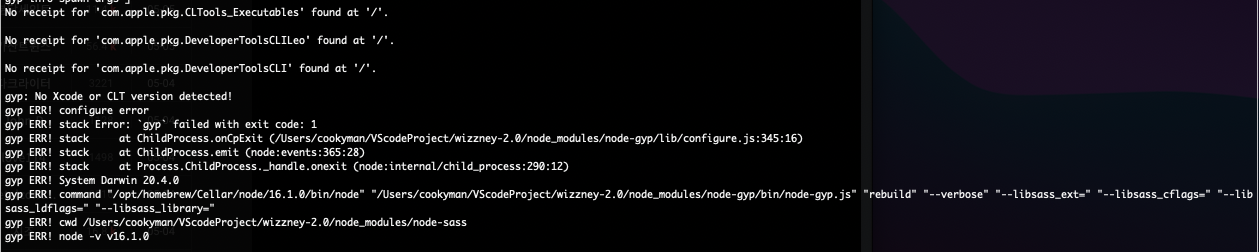
"gyp: No Xcode or CLT version detected!" 이 오류는..
매번 맥의 버전업한 이후, npm install을 진행할 때 볼 수 있는 에러 중 하나입니다.
이 오류는 아래 순서에 따라 단순히 xcode를 지우고 다시 설치하면 되긴 합니다.
1. xcode-select 삭제
- xcode-select가 설치된 경로를 찾습니다.
xcode-select --print-path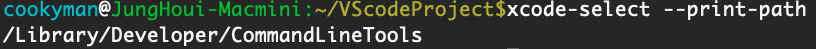
- 찾은 경로의 디렉토리를 삭제합니다.
sudo rm -r -f /Library/Developer/CommandLineTools
2. xcode-select 재설치
xcode-select --install
끝!!!





댓글 영역